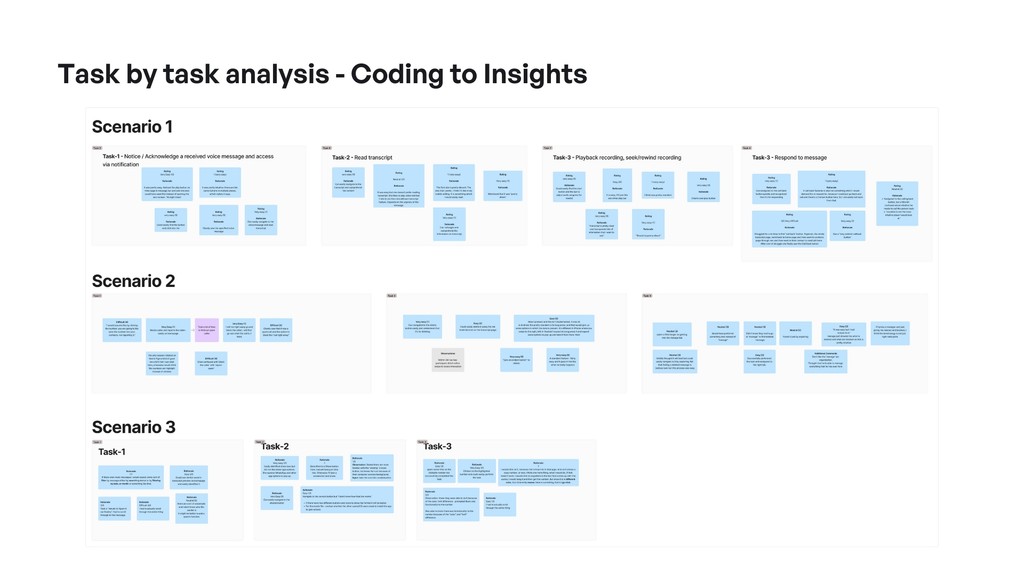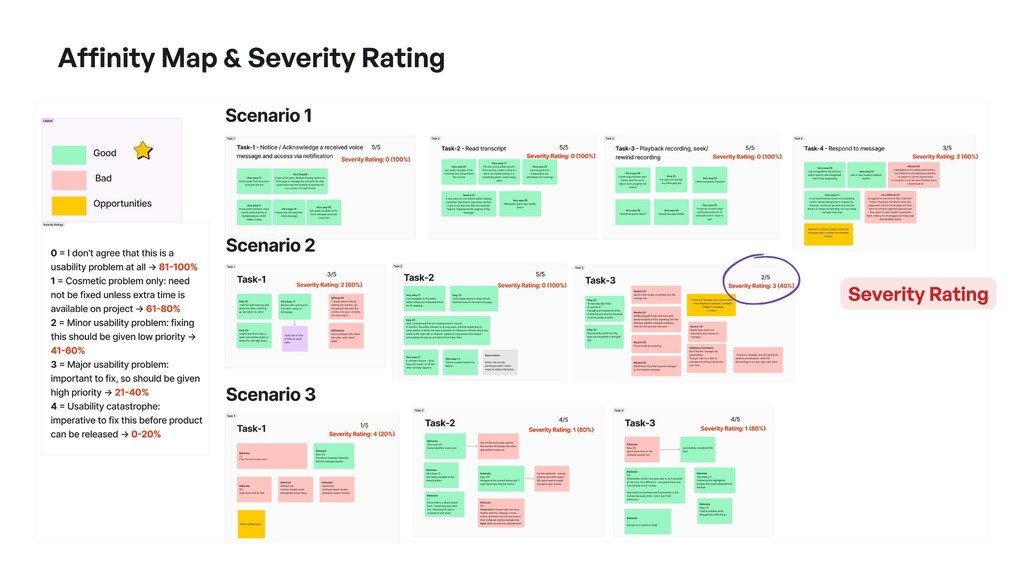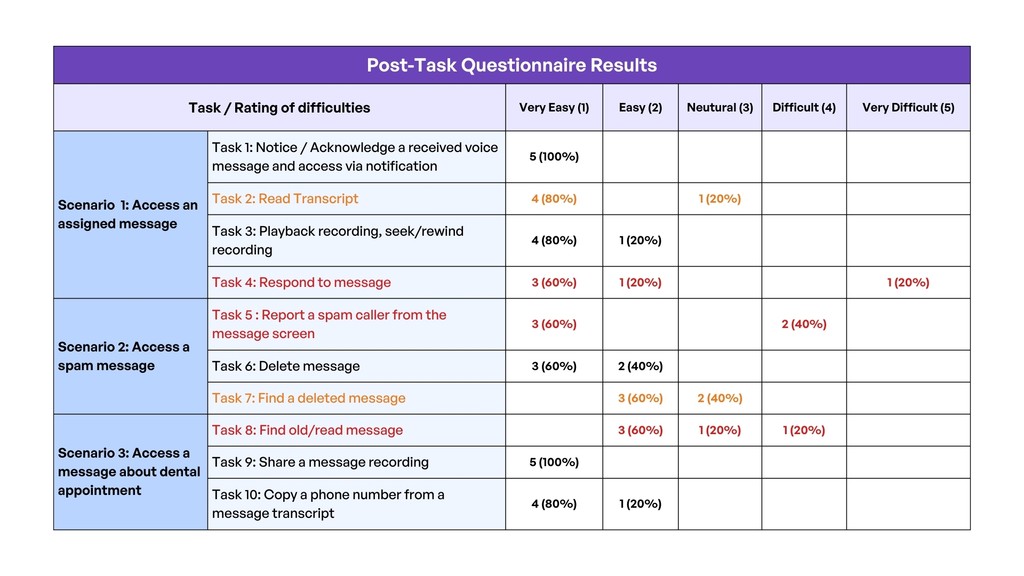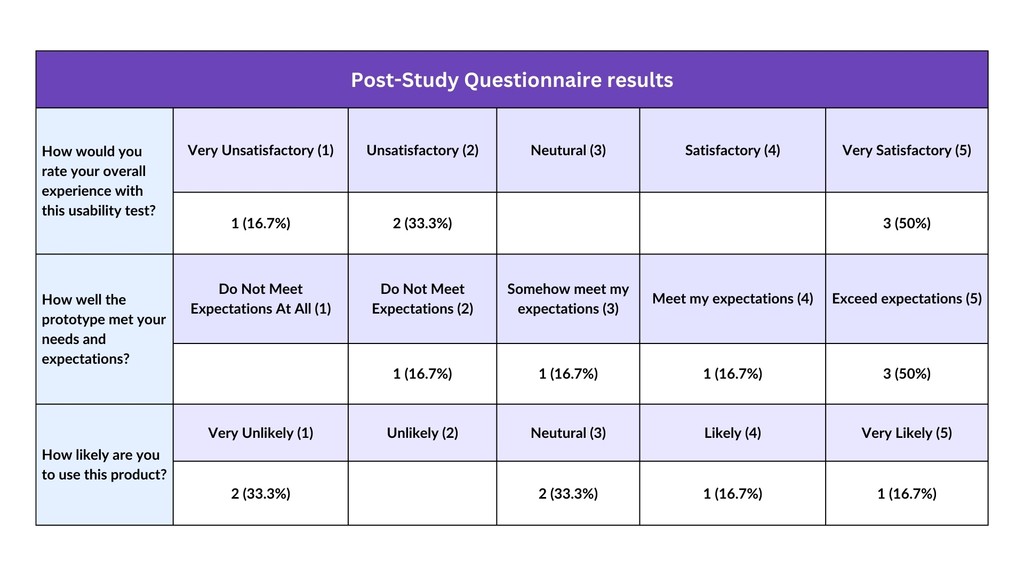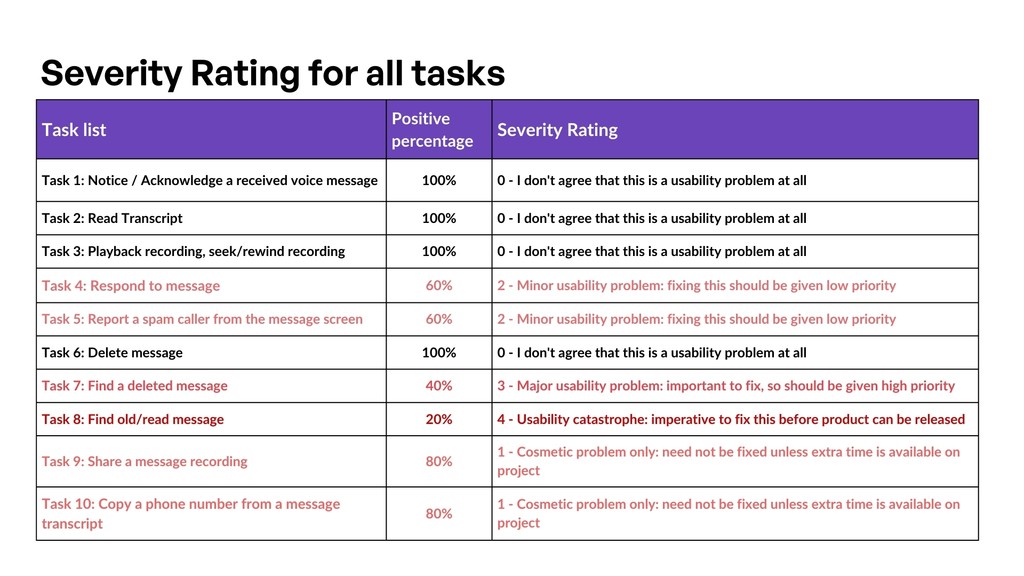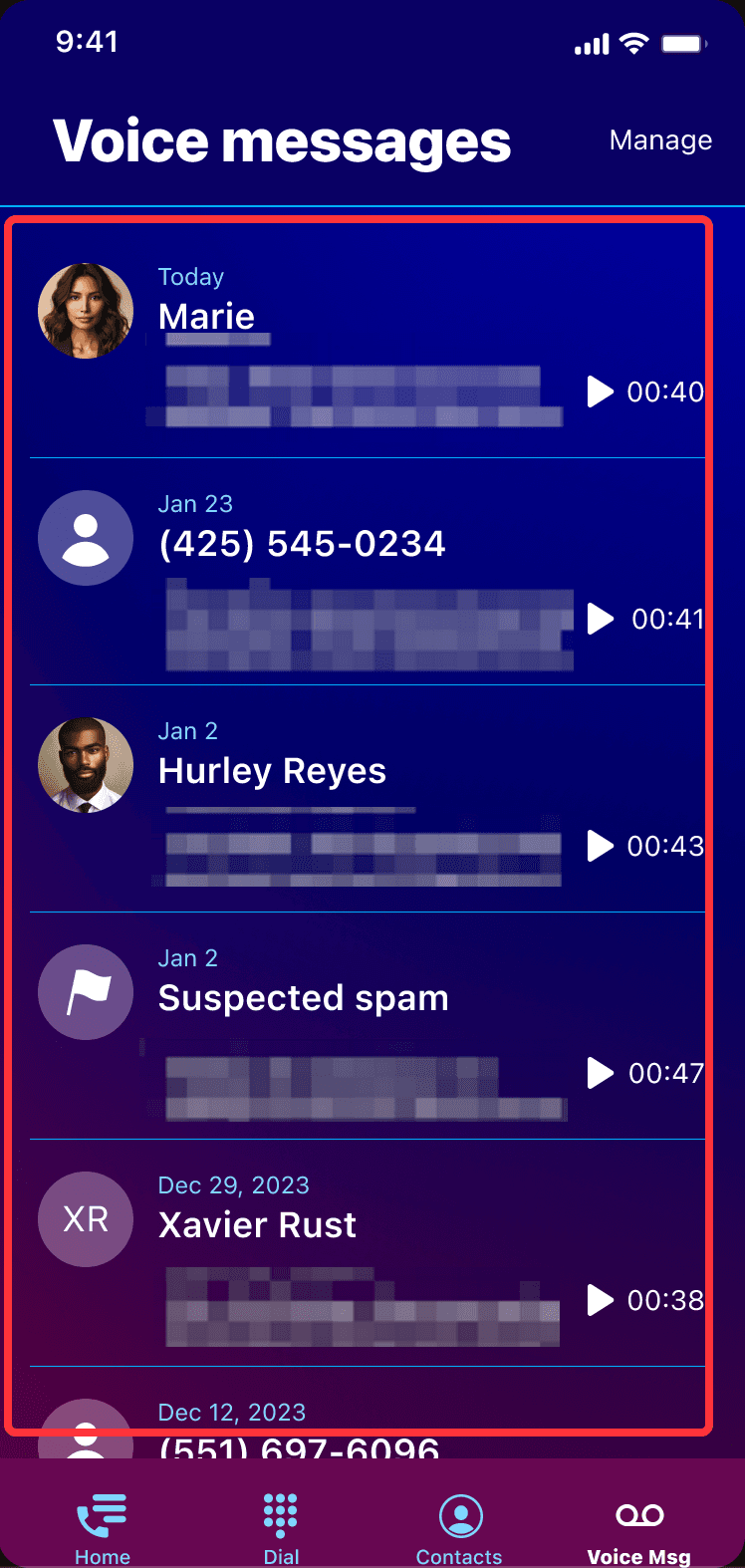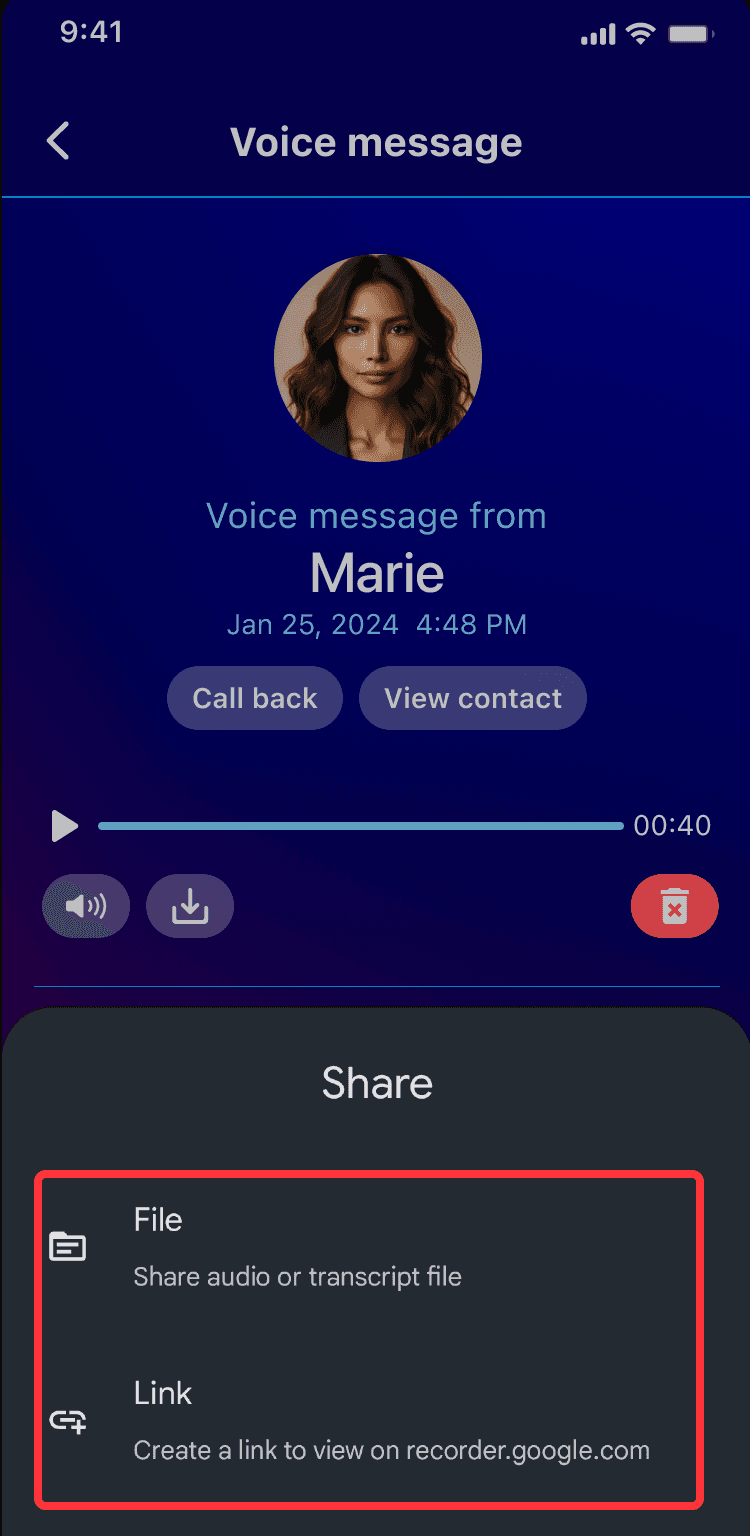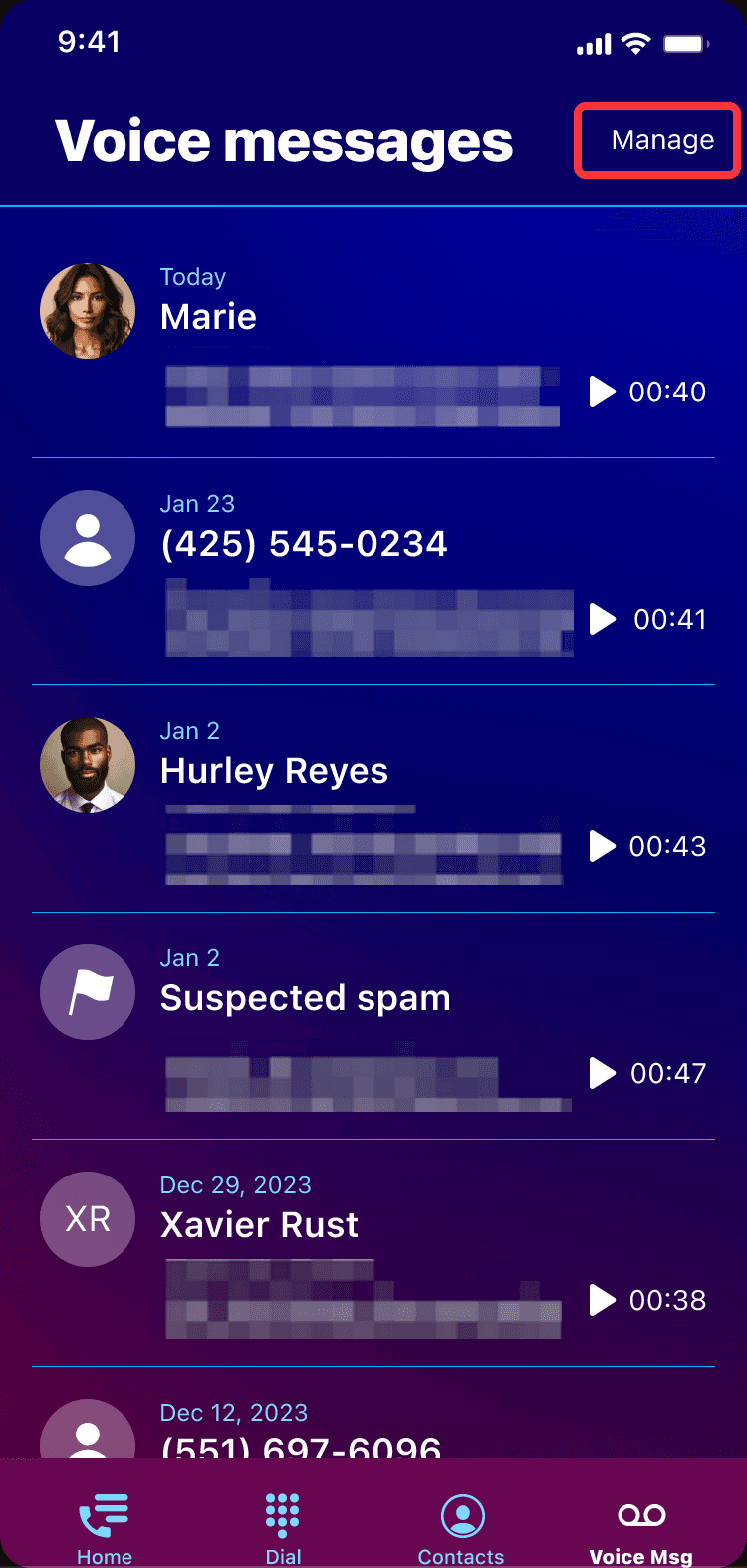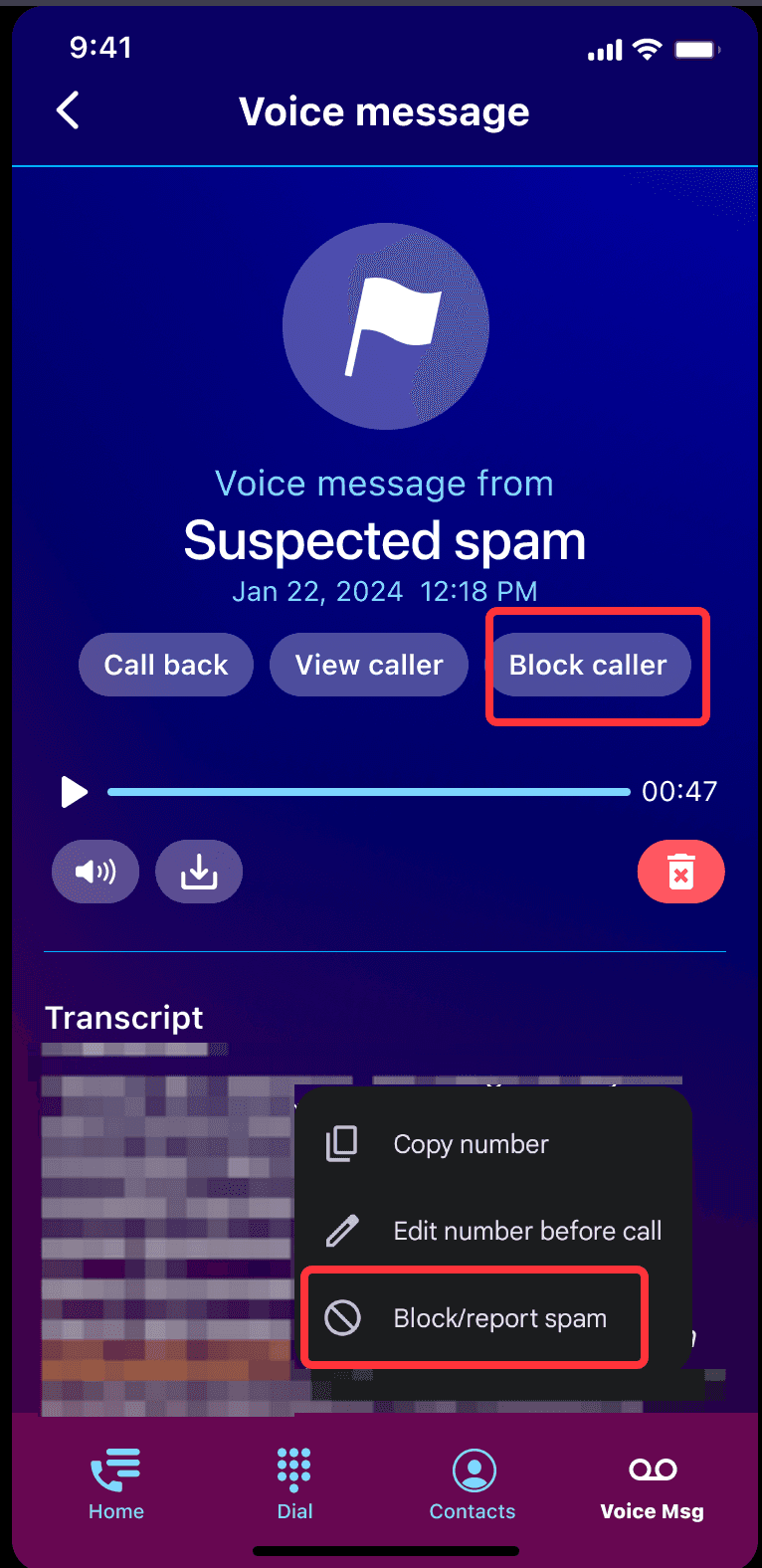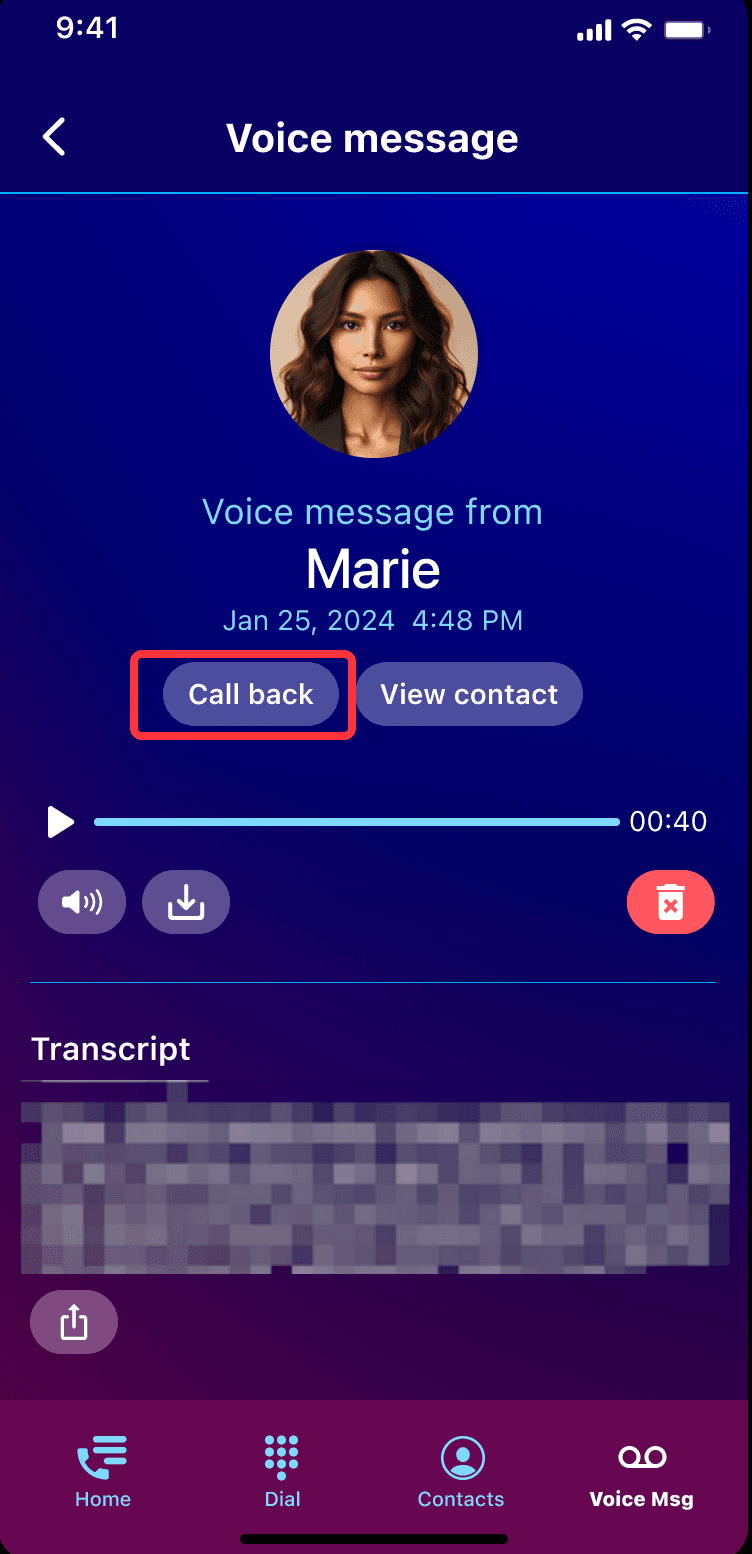Hiya Calls:
Driving User Retention through Voicemail Optimization
The Visual Voicemail feature at Hiya wasn’t getting the traction it needed. I led a usability research sprint to uncover why and delivered insights that directly shaped feature design, copy, and adoption strategy.
Project Overview
Outcome: Increased user engagement by 24%, improved task success by 60%, and reduced support costs- demonstrating how research insights drove product growth at scale.
Team Members
Niharthi Muddada (UX Analyst and Strategist)
Kayla Ren (UX Designer)
Motolani Shenbanjo (UX Researcher)
Mentor: Ryan Adams (Principal Research Manager, Hiya)
Mentor: Chaitanya M (PM, Hiya)
Impact
+40%
Increased User Satisfaction & Retention Growth
+60%
Increased Feature Engagement & Retention
My Challenge & Goal
“Users expected voicemail to work like a messaging app but struggled to retrieve messages efficiently.”
My role as the UXR on this feature was to reconnect Voicemail with its actual users. Instead of improving it in isolation, I focused on understanding when, why, and how people used it and what they needed it to become.
I wanted to uncover behavioral patterns and unmet needs, so I began with Mental model mapping and competitive benchmarking to explore users' call habits and voicemail use in the wild.
After identifying friction points in the current app and understanding users, I tested usability to observe real-time breakdowns and validate specific redesign directions.
In this final phase, I zoomed out to identify themes, triangulate with prior findings, and transform the findings into actionable design recommendations and a better product strategy.
Competitive Benchmarking[Fig 1 above]
Mental Model Mapping [Fig 2 above]
Hiya’s current setup may confuse users, as no guided onboarding and missing cues create potential friction.
Competitors offer smoother flows with better visibility of features and options.
Users expect voicemail to behave like messaging apps, like more searchable, recoverable, and responsive.
Research Q's : Behavior and Friction
We shaped the research questions to uncover not just usability gaps, but also understand users' expectations around voicemail have changed over time. Here are main questions:
How do users attempt to retrieve, manage, and recover voicemails, and where do they encounter friction?
How do users interpret and interact with voicemail management features, such as blocking, reporting spam, and sharing messages?
What response options do users expect when interacting with voicemail messages?
Participant recruitment
Testing session design
Find and Access a received voice message
Navigate to the transcript and read its content
Playback recording, seek/rewind recording
Respond to message
Report a spam caller from the message screen
Delete message
Find a deleted message
Find old/read message
Share a message recording
Copy a phone number from a message transcript
Time-lapse of one of our interviews
Images captured during testing
"I just want to search by name or date - this scrolling is painful."
Participant 4
Age 25
"Wait... where did my deleted voicemail go? I thought it would go to Trash."
Participant 2
Age 28
"So I can only call back? No text? That feels… incomplete."
Participant 5
Age 23
Data Analysis - What we found
After running moderated usability tests, we analyzed 150+ qualitative and quantitative data points — including user quotes, Likert ratings, think-aloud observations, and task metrics. We used affinity mapping to cluster key friction points and identify patterns.
Emerged Patterns from testing
After analyzing user behaviors, pain points, and feedback from all 3 task scenarios, we clustered recurring usability issues into key patterns. These themes reflect where user expectations didn’t match system behavior- impacting navigation, comprehension, and response actions.
Retrieval
Barriers
Feature
Discoverability
Action
Limitations
Onboarding &
Navigation
Confusion
Understand findings in detail
Below, I will explain in detail what we found through the above phases and the impact of them.
Design Recommendations
Listed by ease of implementation + user impact. Together, these address 4 out of 5 key usability issues uncovered in testing.
Rename “Manage” to “Deleted Messages”
Clarifies voicemail recovery path using familiar terminology (Gmail, iOS, etc.)
Add Search & Filter Options
It helps users quickly find voicemails by contact name, date, or keyword.
Differentiate “Block” and “Report Spam”
Split into two buttons with tooltips, it builds user trust and prevents misactions.
Expand Reply Options (Text or Voice Reply)
Reduces dependency on call-back and better aligns with messaging habits.
Clarify Sharing Options with Tooltips or Icons
Label “Share as Link” and “Share as File” with visual hints to reduce hesitation.
Stakeholders Collaboration and Outcome
We presented findings to the Product, Design, and Engineering teams at Hiya. Many of our recommendations were implemented in the latest release, directly improving user satisfaction and reducing recovery time by 60%.